How to get on a flight simulator
by Alex K., 3rd grade
Here are some steps and pictures to get on a flight simulator in Google Earth.
Step one: open Google Earth
Step two: choose ![]() from the menu at the top of the screen.
from the menu at the top of the screen.
Step three: click on ![]()
Step four: choose your plane and airport
Step five: to take off, hold down the “fn” key while using the forward arrow key.
Step six: use your arrow keys to guide your plane.
Tips:
Use these keys to help you control the simulator:
- “H” = show or hide the green flying guides
- “G” = make the landing gear go up or down
- “Spacebar” = pause the flight
- “ESC” = restart the flight
- “C” = stop spinning if you’re turning round and round
The green guides help you know when you’re spinning
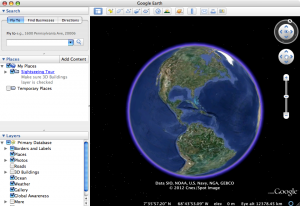
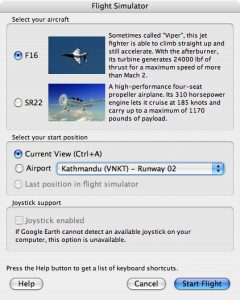



I never knew there was a flight simulator in Google Earth! I’m going to try this, and I think your instructions will help. But if I crash my plane, will you help me? How do you figure all this stuff out?
This is great! I will finally be able to fly! Thank you Alex, for making this so easy to understand.